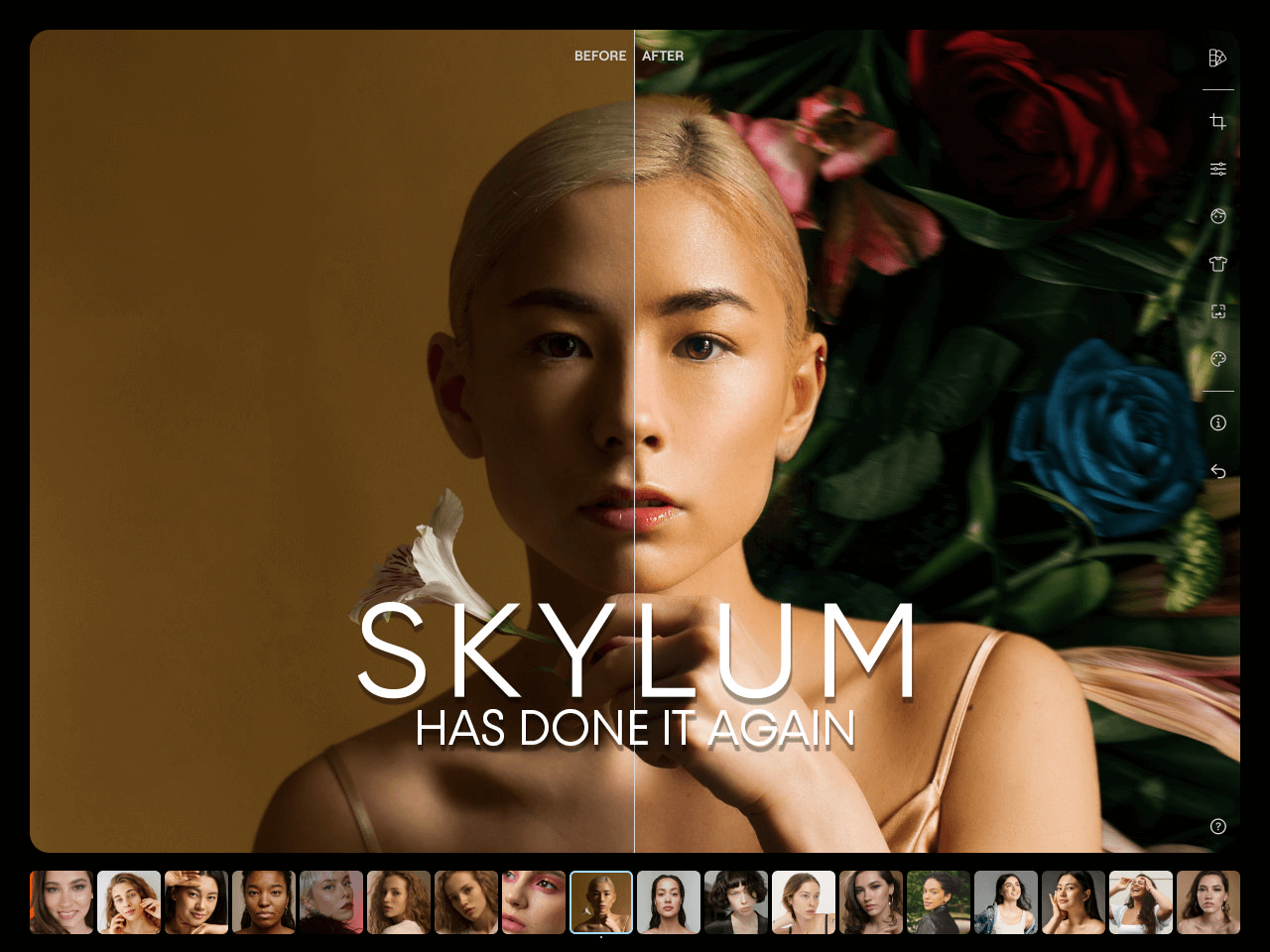Yes, product photography with AI is possible. Here, I will teach you how you can generate stylish, on-brand product shots for your social and web campaigns with easy custom prompts.
As you may have noticed, Artificial Intelligence has gotten incredibly advanced lately. Especially creative services like Midjourney that can render stunning, photorealistic product images. With the right text-based prompts, getting visually stunning, on-brand shots for your e-commerce site or social campaigns is now super simple, even if you don't have a Designer.
Midjourney and similar AI services have evolved to handle textures, lighting, colours, and compositions so the images appear plausibly real rather than obviously computer-generated.
This is ideal for product photos you would use across marketing materials, from ads to website banners. You can leverage AI image generation to create photorealistic, custom e-commerce product photographs that captivate customers and boost sales
The AI can also mimic various aesthetic styles, allowing for images tailored to your brand's look. No design experience is needed to create product photography with AI!
Coming from a Design/Creative Direction background, I should probably advertise and promote my skills rather than tell you to use AI. But if AI is what you need, I still feel compelled to help you achieve the best results and make your brand successful.
Craft Text Prompts That Pop
Artificial Intelligence has evolved to the point where services like Midjourney can generate product images that are realistic, appealing, and on-brand.
With a structured prompt formula to provide the AI critical details, it becomes very simple to create, at the very least, 3 types of stylized backdrops tailored to your needs: flatlay/overhead, playful and traditional.
To get a perfect on-brand product backdrop, you can use the following formula:
[composition] + [scene description] + [colour] + [style]The beauty of this formula lies in how it breaks down the key elements that communicate visual information.
- Composition provides the structural arrangement – how the subject is positioned and oriented to convey size, function, etc;
- Scene description sets context, mood and story;
- Colours add brand identity and visual pop;
- Style dictates the perspective and feelings created.
By isolating aspects into these buckets, the prompt provides AI with targeted descriptive data to render components and then seamlessly composite them into a cohesive final image.
Leading with the most distinct product details enables the AI to prioritise generating this crucial subject matter. Additional context and style elements then support and augment around the hero: your product.
And by the way, this formula still works wonders even after the Midjourney v6 update.
Examples of Product Photography with AI (Backdrops)

If your product has anything to do with tropical fruits, like juice, this would be the perfect backdrop indeed. You can add your product straight into these, and you're good to go!
Now, thinking about this article, I generated images that are 16:9 (using the parameter –ar 16:9), as they flow better with this content.
But of course, you can always generate images in other formats that better suit your needs: vertical or square work just as well:


OK, I admit Midjourney did not get the background colour indication right here. But it's something that you can tweak, or you can generate another set of images. The point is that these are still a perfect backdrop for your product campaign that requires no effort to create. And perhaps these work even better. Often, all you need is an idea, and have the AI work for you.
Lastly, since we are approaching the Xmas period, maybe you want to create something with a gift box and more lifestyle-like. Something that simply works great with your storytelling:

Even Better with Midjourney v6
With the new release of Midjourney, now at version 6 (December 2023), you can finally add text to your generated images. It's not perfect, but you can get very decent results. I talk about the new release in this other post, highlighting all the new and improved features. Normally, you would have to include text within quotes, but with known brands you may not need that.
Here is a quick example of what it can do:

Endless Variations at Your Fingertips
The modular approach of this formula allows endless customisation from the same foundational structure.
By modifying components of the prompt formula, you or your marketing team can test endless variations of product shots with ease to find the most captivating, on-brand images. Maybe bright colours against stark white work best, or perhaps a lifestyle scene showing the product in use.
Images can be generated in bulk too, by providing the AI with multiple prompts at once. As this feature may evolve with Midjourney's updates, I would recommend checking their documentation on how to create variables in your prompts.
This creative flexibility facilitates better storytelling of brand values on e-commerce sites, social platforms and beyond, thanks to AI's limitless artistic capabilities.
No longer do you need an experienced product photographer and set designer to achieve photoreal perfection. The right prompt is all it takes to make high-impact listing images and social content possible for businesses of any size!
Having said that, should you wish to hire said experienced product photographer, you know where to find me! :)
Have fun creating your product photography with AI!
And for more articles about AI, you can start here.