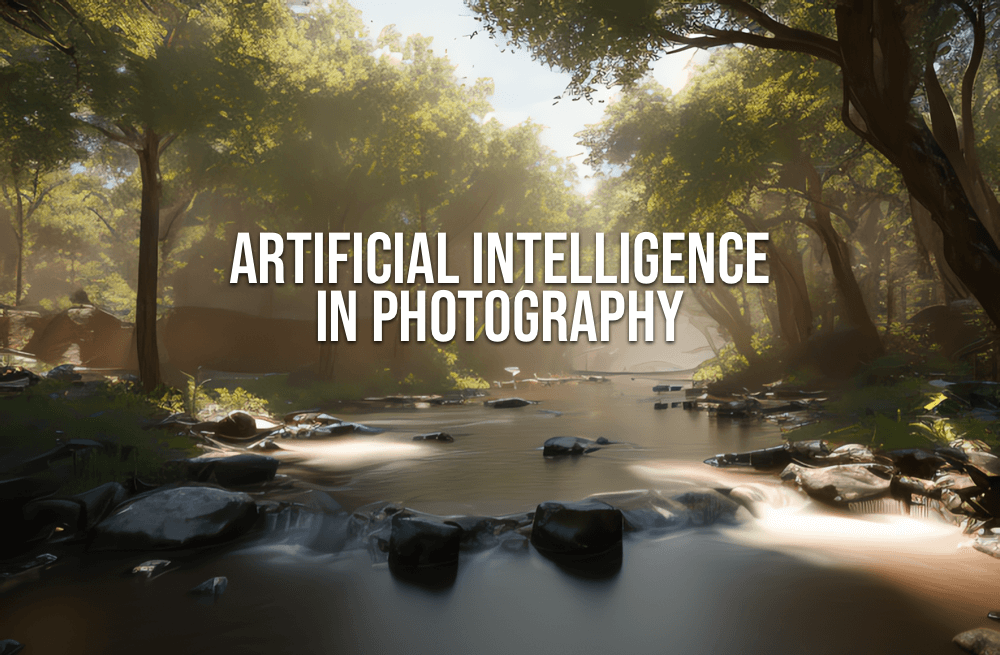No products in the cart.
- Version 1.1
- Download 688
- File Size 1Kb
- File Count 1
- Create Date 28th April 2020
- Last Updated 29th January 2023
Lightroom Presets - Fujifilm Capture Sharpening Default
Tweaks the Sharpening sliders in Adobe Photoshop Lightroom to eradicate the "worms" effect on Fujifilm Raw files.
As described in my post Sharpening Fujifilm Raw Files in Lightroom. It's Complicated, available here.
While these settings work for most images, extra refinements may be required. All images are unique.
This preset is compatible with Lightroom 7.3 and all later versions, as well as Lightroom CC and Camera Raw.
To install it, first unzip the file, then open Lightroom and in the top menu click Preferences. Switch to the Presets tab and click on Show Lightroom Develop Presets. Now copy the folder you just unzipped and paste it into the folder opened by Lightroom. Restart the application and voilà.
If you need something more advanced, with different types of sharpening to cater for most needs, you can purchase the presets pack from my store for a little more than a coffee (London prices).
The product is provided "as is", without warranty of any kind, express or implied. In no event shall the authors or copyright holders be liable for any claim, damages or other liability, whether in an action of contract, tort or otherwise, arising from, out of or in connection with the product or the use or other dealings in the product.
Attached Files
| File | Action |
|---|---|
| @fabienb-Tools.zip | Download |