Midjourney v6 just came out, kind of a Christmas present to all AI aficionados.
You may have noticed that I use some stunning images in this blog and in my newsletter (to which you should subscribe, of course). Most of them are obviously my own photos. However, I may not always have the ideal photo at hand to match my content. In that case, I use AI-generated images created with Midjourney AI. Since its launch, I always found this an amazing tool to turn any idea into realistic visuals.
I have been eagerly waiting for the v6 update of Midjourney, and it is finally here. And let me tell you, it is mind-blowing.
Here, I highlight some of the new features that make Midjourney v6 the best AI image-generation tool out there.
Midjourney v6

To start, the images are more lifelike than ever. Depth, shadows, and finer details make them look like they were taken by a professional camera. In the example above, just look at the hair or the jacket's fabric.
Version 6 focuses on generating images with better coherence and consistency. This translates to smoother transitions between elements, more logical compositions, and a stronger sense of unity throughout the artwork. Additionally, version 6 aims for greater visual diversity (still not much ethnicity diversity), producing less repetitive outputs and exploring a wider range of styles and techniques.
Overall, Midjourney v6's prompt comprehension really is out of this world. You can throw tons of details into your prompt, and write them in plain sentences, and Midjourney will pick them up.
See below a quick overview of the progress made in these past 2 years, from version 1 to version 6. The prompt is the same in for all sets: close-up portrait.

New Features
One of the most exciting features of Midjourney v6 is the ability to directly incorporate text into your generated images. This opens up a whole new realm of possibilities for creating posters, book covers, and other text-heavy designs with just a few words. Or simply include a label in anything you generate.
(Note: this works better in English at the moment)

Eventually, you will have more control over text font, size, placement, and style. This feature is still in its early development phase so it may take a little longer.
Midjourney v6 has improved its prompt following and can handle longer prompts. This means you can be more specific and creative with your text and get more accurate and diverse results. My proven formula to create outstanding photos with Midjourney used more than the allowed tokens in v5, so now it's even more powerful.
Midjourney v6 has also introduced new prompting methods that are easier to use and more responsive to your input. You can now use hashtags, brackets, and slashes to modify your prompts and get different effects. The tool is still in alpha mode but already shows great potential.
With all these updates, you may find that writing prompts in v6 is slightly different from writing in v5.
More Examples of Midjourney v6
I have been testing Midjourney v6 a lot, and I am blown away by the quality and variety of the images it can produce. Obviously, I highly recommend you try it out and see for yourself. If you are not familiar with Midjourney, there are plenty of tutorials online, but a great start is, of course, the official website.
If you’re already familiar with Midjourney, you can generate images with the latest model by adding –v 6 to the end of your prompts (or configure it in the settings).
Here are a few examples of prompts. Notice how the style is now more descriptive, and any indication of text is placed within quotes.
1. a poster with an illustration of a street photography scene and the large stylized title "Street Photography"2. close-up portrait of a joyful young woman with freckles under the rain3. a minimalist studio shot of a drink can with a tropical fruit design pattern and the brand name "fabienb"4. a vintage travel poster in the style of retro-futuristic propaganda inviting tourists to London
What's Next
I am only scratching the surface here. Midjourney has added a lot of features this past year, particularly since the release of v5 and in preparation for Midjourney v6. You can remix an image fine-tuning specific areas, upscale 2x or 4x, pan and zoom out to add more context, indicate specific styles to provide better art direction to your image…
Products are often advertised as giving access to “a world of endless possibilities”, but this feels very real with Midjourney v6. And it's incredibly exciting.
Version 6 is still in alpha and some features are not yet implemented or fully functional. The development team is actively working on refining the updates and adding new features based on user feedback.
While still in its early stages, the future of AI art looks bright with the potential of Version 6 to empower even more creative exploration and expression.
And I can't wait :)
And you, what do you think? What is your experience with AI so far?

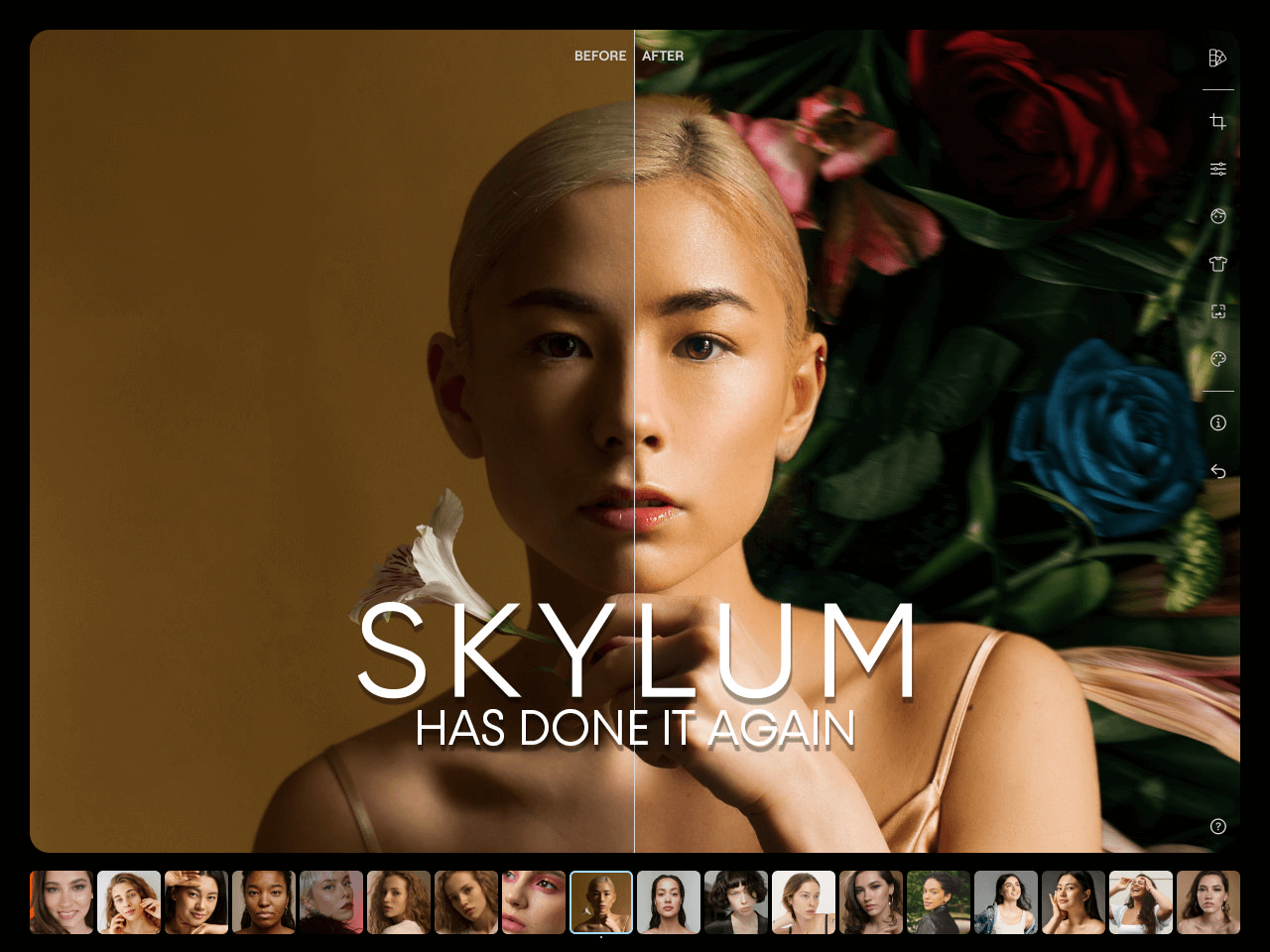

2 comments
Woah! I’m really enjoying the template/theme of this website.
It’s simple, yet effective. A lot of times it’s challenging to get that “perfect balance” between user friendliness and visual appeal.
I must say that you’ve done a excellent job with this.
In addition, the blog loads very quick for me on Chrome.
Superb Blog!
Thanks a lot Valerie. User Experience and readability are very important to me, so I’m glad I was able to achieve that for you. I hope you enjoyed the content as well :)
Stick around! Cheers