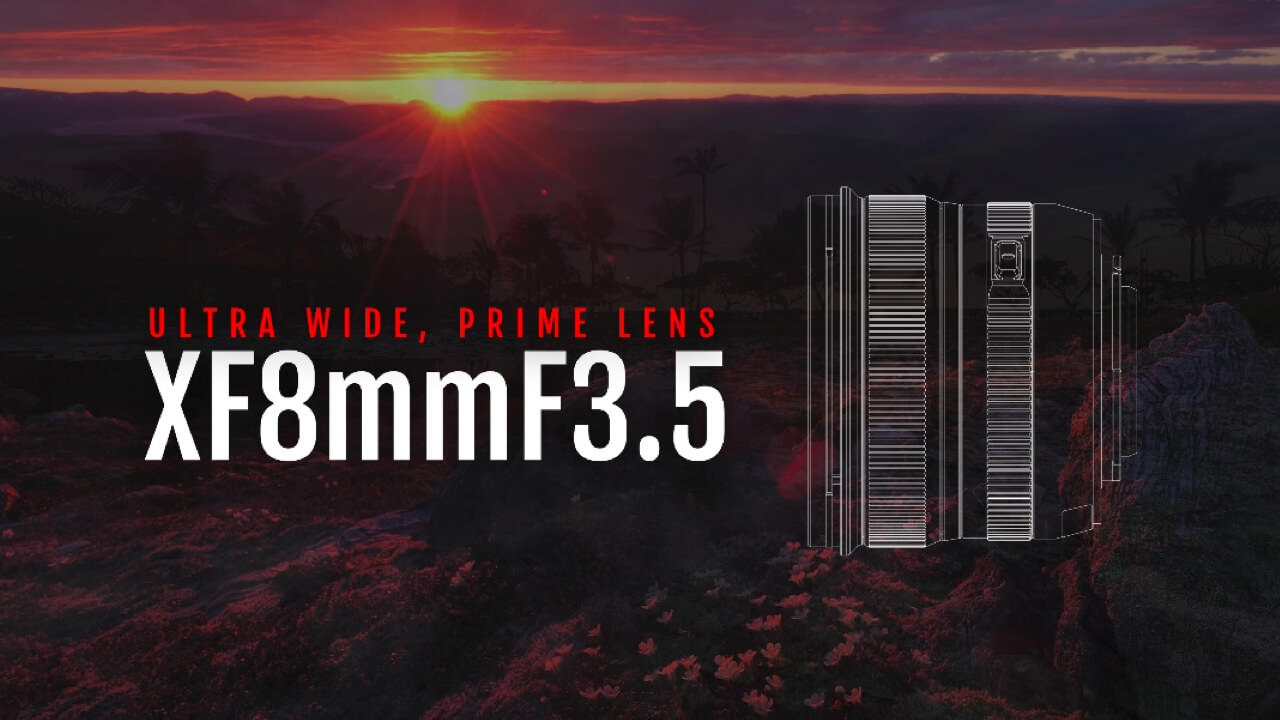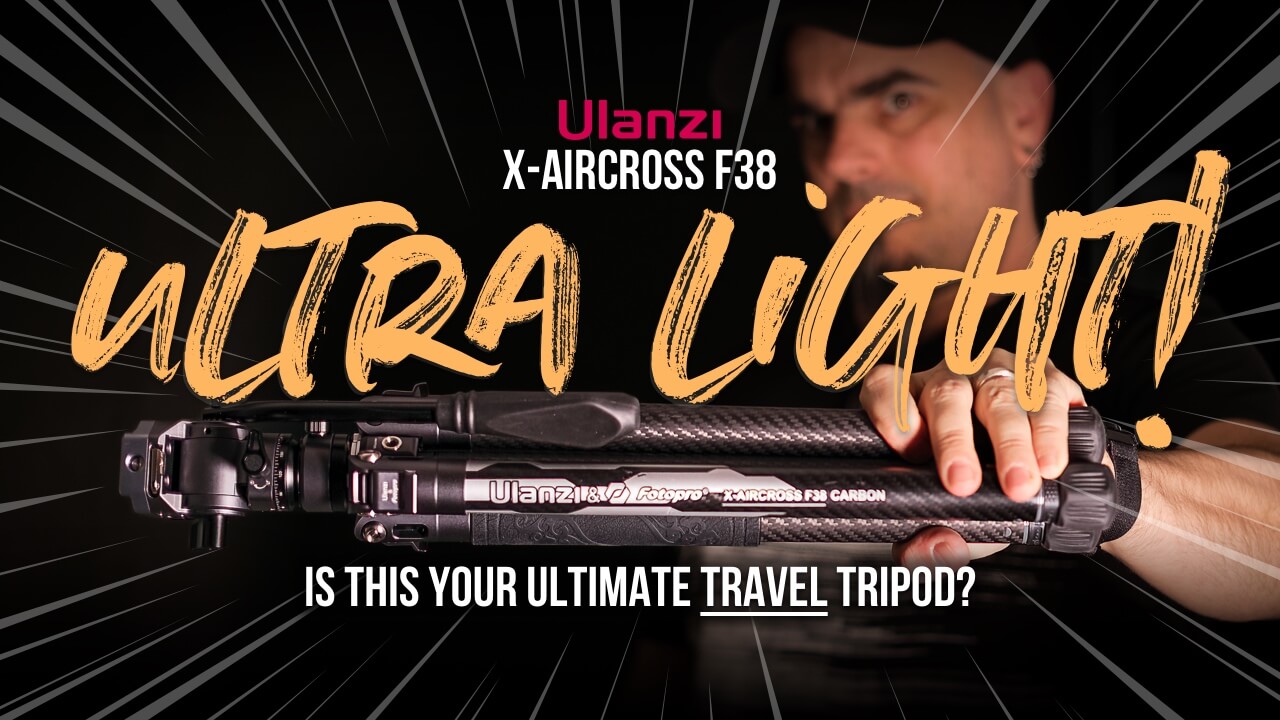No products in the cart.
Listen to the automated audio version of this article:
0:00
0:00
We have been waiting a long time for this: Capture One for iPad is finally a reality!
It has been made available for public testing to a limited amount of registered Capture One users, including myself. And, of course, I put this to the test straight away and recorded my experience in a YouTube video…
The Video
So here is my hands-on first impression of the new Capture One for iPad!
I show you a complete workflow in the video, from importing to editing and exporting. This way, you can fully picture what’s coming and the app’s user experience (which needs improving).
Of course, this is only the beginning for Capture One for iPad. As new features are developed and introduced, it will get better and better!
As usual, here is the direct link in case the embed doesn’t work: https://www.youtube.com/watch?v=9ax0sFXKHsY
Feedback is Welcome (And Needed)
As a beta tester, I will of course share my feedback with the developers, and I invite you to write in the comments (here and on YouTube) any idea, request or feedback so that I can share those too.
Some features of Capture One for iPad already look great, particularly with handling the Fujifilm RAW files (as expected). But as I say in the video, optimal sharpening can be achieved in Adobe Lightroom as well: it’s only a matter of knowing how.
So here’s the link to my article: https://fabienb.blog/2020/04/sharpening-fujifilm-raw-in-lightroom/
I hope you are as excited as I am, and I hope that the developers can make a serious iPad app contender, particularly when the Cloud service will be available.
But I leave you to the video review of Capture One for iPad. And a screenshot of the interface with one of my photos from Istanbul (watch episodes one and two). I have, in fact, edited some of the pictures for my Istanbul photo book with this app… Probably the best testimonial of its quality!
Enjoy!
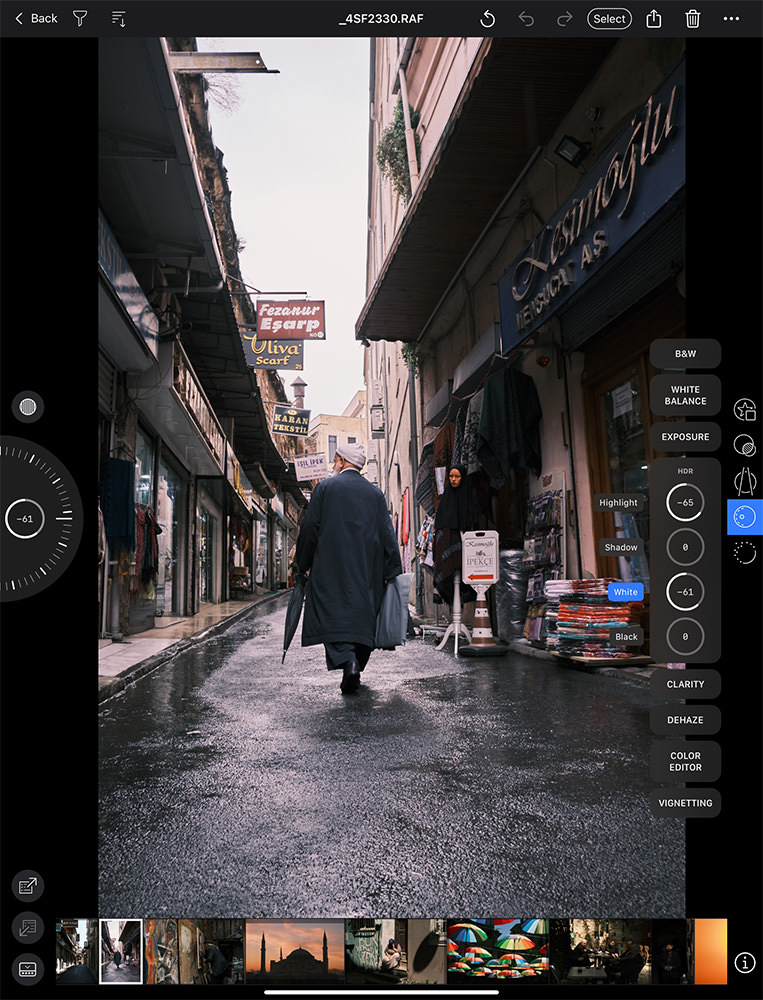
Update 2023:
Both the Cloud service and tethering functionalities are now available within the app. Also, it requires you to pay the in-app purchase after a brief trial period.
It is still not a fully baked standalone alternative to the Mac version: many features are missing and it may not be your best standalone RAW editor. But it remains a fantastic tool for a very narrow scope of work: to be a companion to the full desktop app to use for tethered shooting and quick edits on the go.
Understanding that, I think it accomplishes what it aims to.