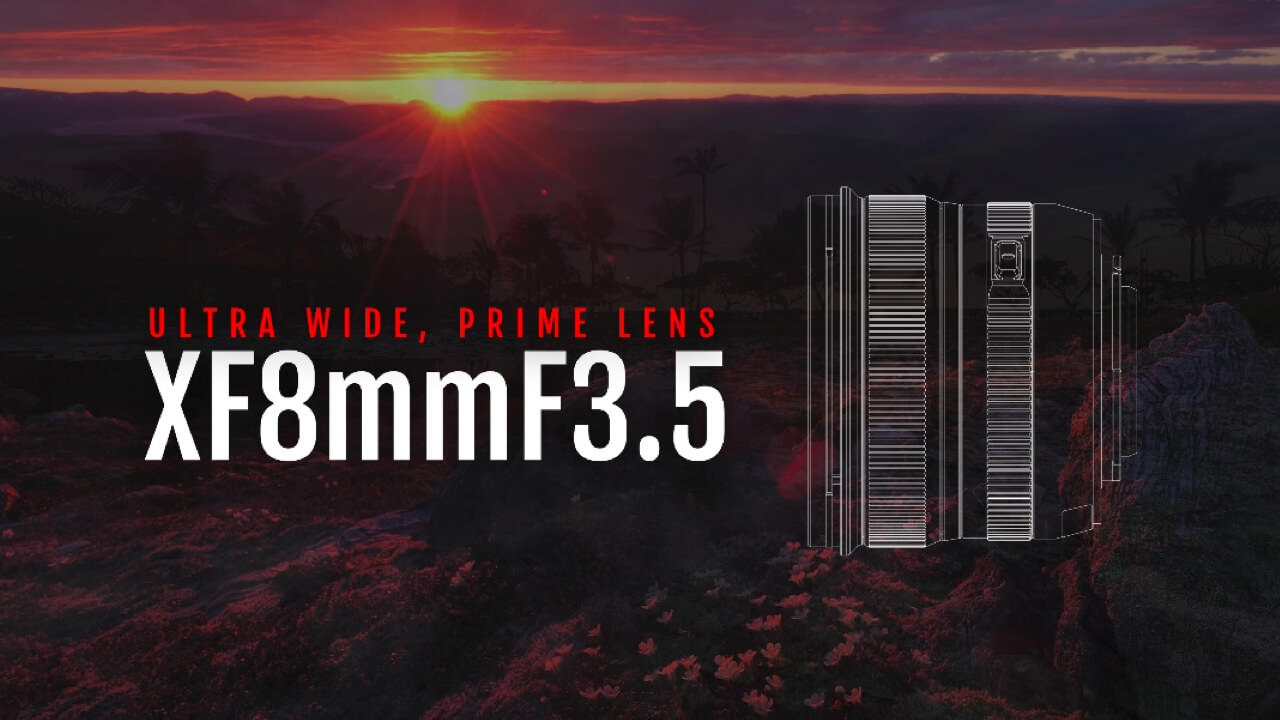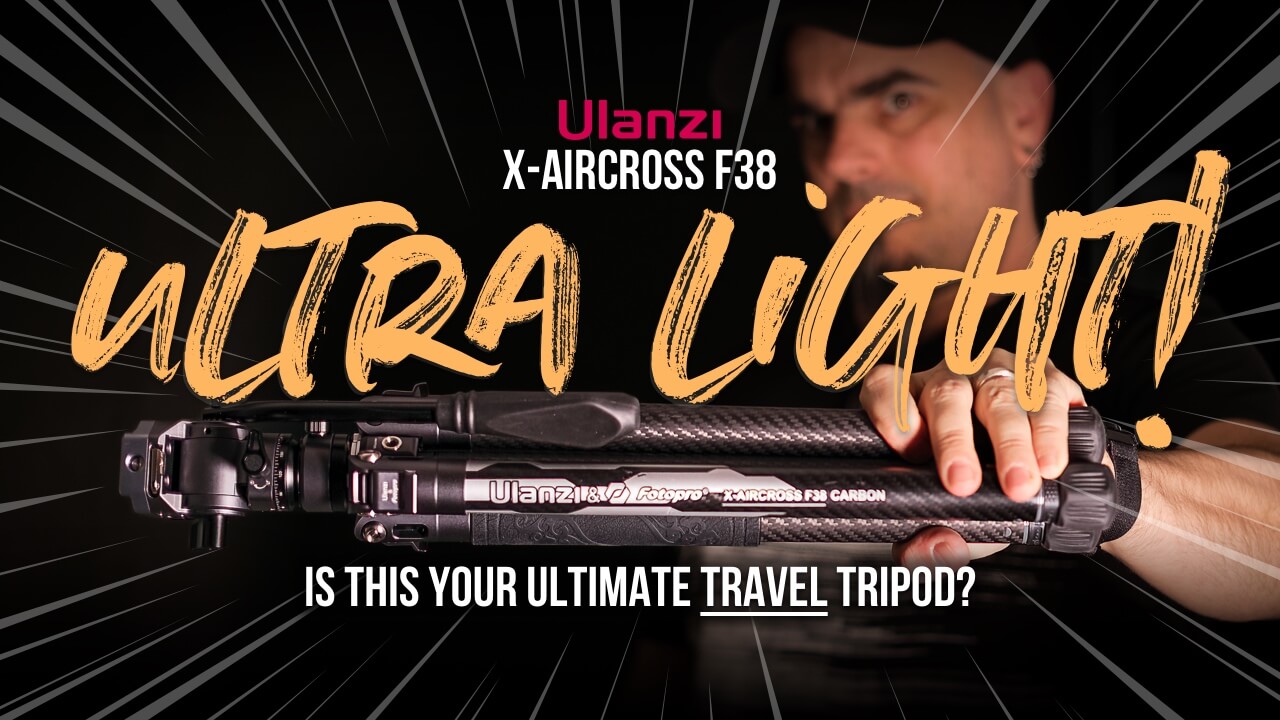No products in the cart.
Listen to the automated audio version of this article:
The new update to Luminar 4 is here. It’s a minor update, but it has some interesting features and a few fixes.
If you are remotely into photography, you must have least heard of Luminar. In particular, with the last milestone, version 4, their marketing campaigns have been quite aggressive in building hype.
Skylum went all in with the promotion of its Artificial Intelligence. And one of the most discussed features is certainly the AI Sky Replacement.
The day Luminar 4 launched, I went live on my Instagram @fabienb for a long 45 minutes session. During the live, I tested with my followers all the software features.
I had purchased the previous versions of Luminar (and AuroraHDR), but I always had mixed feelings about Skylum. I told myself I would not buy their software again because I didn’t need it in my workflow. But I was curious to see this AI in action.
During the live session, I noticed quite a few flaws in the AI Sky Replacement feature, their number one selling point. The other AI tools were much better, and I could see myself using them, just not this one. And in the end, I sentenced that it was not worth buying.
Now, has Luminar 4.1 improved?
Let’s start again with the flagship AI feature.
AI Sky Replacement
I’m sure you have seen a few YouTube videos showing how you can now replace the sky in a photo with a single click. And yes, on paper, this is quite an interesting tool. Particularly if you shoot in a rather dull sky, you can turn a photo into something a lot more interesting in seconds:


Drag
Note that the AI also fixed the distortion and recoloured the scene accordingly. That’s surely interesting, isn’t it?
With the Luminar 4.1 update, a new Atmospheric Haze tool has been introduced, which provides more finesse to the end result. That’s good.
But it does work well only when the sky is flat. If a scene is more complex, it’s a completely different story.
When there are trees with lots of see-through gaps in the foliage or when there’s a reflection, like water, then the AI is a lot less smart:


Drag
I replaced the sky with something unrealistic, so you can easily see how the reflection stays absolutely intact.
So it’s hit and miss depending on your needs.
Also, the interface of this specific tool is not great and feels rushed. The filters, or “Looks”, all show a thumbnail of how the modified image will look. And if you scroll through the library of LUTs, you can also see a preview. This is not the case with the AI Sky Replacement, even in the 4.1 update.
And when you use your own sky, Luminar 4 doesn’t add it to the library, so you have to browse and reapply every time.
The other downside is that lazy photographers might only use the default library included. And therefore, we’ll start to see many images that all look the same.
AI Enhance and AI Structure
As I mentioned, the other Artificial Intelligence tools are much more refined and work better.
AI Enhance is an all-in-one tool that analyses the image and improves the overall contrast, tone, saturation, exposure, etc. It can yield pretty good results if you don’t take it too far.
AI Structure adjusts detail and clarity. The AI aspect is effectively content-aware: faces and skin look natural even when you considerably crisp up the objects around.
Here you can see how I have applied all tools, including AI Sky Replacement. I took them to the extremes to better show you: notice how the skin on the girls is not affected. Even if the lavender appears a lot sharper.


Drag
If I wanted a fast solution to improve an image with zero effort, this would be it. I just need to be careful not to abuse it because the photo can turn “fake” quickly.
Bear in mind I pushed this to the limit for demo purposes. Otherwise, it does a good job, and the AI feels smart enough to get it right.
Skylum also added another feature with the Luminar 4.1 update, which is the Erase panel. It helps remove dust spots and some objects and can be effective over simple backgrounds. I used it in the image above to remove a couple in the field as an example.
It’s comparable with Lightroom, but Photoshop still has the edge here.
AI Skin Enhancer
The last of the AI tools is the AI Skin Enhancer. This is obviously targeted at portraits and works with groups as well.
In this Luminar 4.1 update, Skylum didn’t add anything new to this tool, so I’m simply showing you the quick before/after comparison.


Drag
I don’t have too many portraits to use, but I had this one of Alen Palander that I shot when we met here in London. You might remember I mentioned our meeting at the end of this post.
He portrayed me in his video (together with other fellow Instagramers, including my friend Roman @snapsbyfox), so it’s only fair I return the honour :D
Again, this tool shouldn’t be pushed too far otherwise you’ll end up with a fake porcelain doll skin. Even in my example, I have gone a bit over (and I have not done anything to correct the colour cast or used masks either). But Skylum did well with this tool too, and it’s something you can only achieve in other software via paid plugins.
Just be subtle.
Conclusion
Having used Luminar 4 for a little while now, I think, in the end, it’s better than what I concluded in my Instagram live.
If you don’t yet use another paid software and are looking for an all-rounder to make your photos Instagram-worthy, this might be the one. It has a low entry point, thanks to the automation of AI tools, but it can also become more advanced with the use of masks.
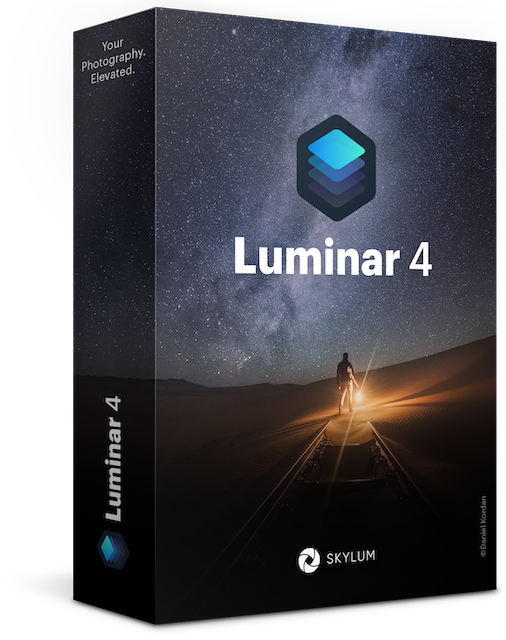
And it has features that might be worth using for rapid editing even if you already use another software (and works alongside it). For example, you might want to use this “jack-of-all-trades” rather than relying on a plugin that might get discontinued (like in the Nik Collection endless saga).
To Fujifilm photographers, this software can interpret Fuji RAW files quite well. Even Lightroom didn’t get that right until the recent updates, and DxO PhotoLab is incompatible altogether. So it’s good news, and there may also be some benefits on this front.
You will find all the info on the Luminar 4 website.
There are often great deals available to buy Luminar 4 (and now Luminar Neo), so do your research. For example, a whole free year of subscription to Neo.
Give it a go.
And if you’d like me to dig deeper into other apps, just comment below.
Cheers!